Cebu Pacific Airline simplifies booking airline tickets with various user-friendly payment options. Cebu Pacific Payment options provide passengers the convenience of paying for their tickets in a way that best suits their preferences and needs. Cebu Pacific Payment methods include credit/debit card payments, over-the-counter bank payments, payment centers, and online payment platforms. The versatility of Cebu Pacific Payment makes it one of the stand-out features of the airline, catering to a broad spectrum of customers, both locally and internationally.
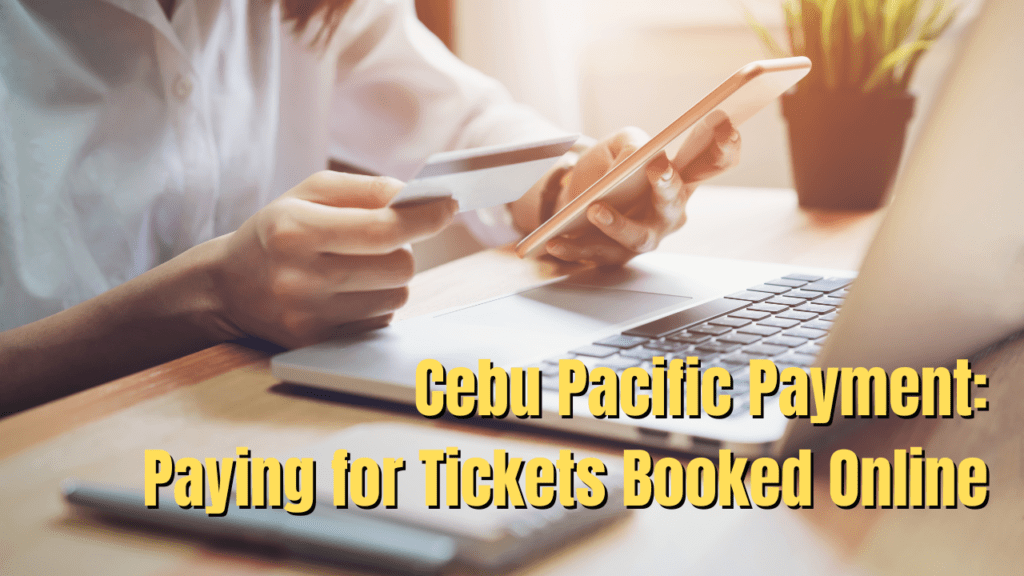
Now, there are more ways to make Cebu Pacific Payment for tickets booked online! Let us count the ways!
Table of Contents
Cebu Pacific Payment: Different Modes
Non-Online / Non-Credit Card Payments or Payment Centers:
BEFORE MIDNIGHT:
- When you choose Payment Center as your mode of payment, please note that reservations last only until 11:59 pm of the same day of booking. Please ensure you have enough time to pay for your ticket at your chosen payment center.
- Remember to write down your 14-digit payment code and the exact amount to pay through payment centers. You’ll need this information to verify your account with the chosen payment center.
- If you didn’t make the payment cut-off of the chosen payment center, you may still change your payment method via 70-20-888. Please note that the original reservation deadline of 11:59 pm will still be in effect.
- If you paid via payment center or credit card and have not received your itinerary, or if your account is “on hold” or “pending” status, please don’t book again immediately. Check with your bank if your account was deducted before booking again; no one wants duplicate bookings. 🙂
WITHIN 24 HOURS:
- If you’re unsure about any of your bookings or if they have been successful or not, you can always check out the Manage Booking section on our website http://www.cebupacificair.com/ or you can also check with your bank if your account was deducted.
Online / Credit / Debit Card Payments:
- Debit cards work on a per-case basis, depending on the functions given to it by the issuing bank. It’ll be best to ask your bank first if your debit card is compatible with online booking systems prior to booking a ticket.
From “TIPS ON BOOKING AND PAYING FOR YOUR FLIGHTS” published on the official Cebu Pacific Air Facebook Page. Images credit to Cebu Pacific Air Website
Cebu Pacific Payment – Things to Remember:
With Cebu Pacific Payment’s other alternatives aside from using your credit card, there are several other ways to pay for your tickets that you have booked online.
- Check the list below if your bank is listed as a Cebu Pacific Payment Partner.
- Check and Book your flight online via www.cebupacificair.com, and when you reach the payment page, click on the Cebu Pacific Payment Centers tab and choose any of the payment centers. Or, make a booking by contacting our Call Center at +63 (2) 70-20-888. Note that this form of Cebu Pacific Payment is offered to bookings with flights departing 4:00 PM onwards of the following day, Philippine time.
- The website or the Call Center agent will give you a 14-digit Reference Number and the total amount to be paid in PHP currency.
- Proceed to your preferred payment center on or before 23:59H of the same day you made your booking. Present the 14-digit Reference Number, and pay for your reservation in PHP currency. The payment center will issue a Transaction Number. Please take note of this in case of disputes.
- As soon as your Cebu Pacific Payment has been posted, you’ll receive your Itinerary Receipt via email or your 6-digit alphanumeric Confirmation Number via mobile phone.
- At the airport, present your Itinerary Receipt or Confirmation Number and a valid ID.
- Get ready to fly!
Here’s a list of banks that partnered with Cebu Pacific Air to accept payments for tickets:
List of Banks for Cebu Pacific Payment
- AIG PhilAm Savings Bank***
- Allied Bank***
- Asia United Bank */***
- Banco de Oro
- Bank of Commerce***
- BPI China Bank*/***
- Chinatrust (Phils.) Commercial Bank***
- Citibank**/***
- Citystate Savings Bank
- Development Bank of the Philippines***
- Eastwest Bank*/***
- ENCASH***
- Eport Bank***
- GE Money Bank***
- HSBC**/***
- MayBank Philippines***
- Metrobank
- Pacific Ace Bank***
- PBCom***
- Philippine National Bank***
- Philippine Veterans Bank***
- Philtrust Bank***
- Planters Bank***
- Postal Bank***
- Premiere Bank***
- PSBank***
- Queen City Development Bank***
- Quezon Capital Rural Bank***
- RCBC*/***
- RCBC Savings Bank***
- Robinsons Savings Bank**
- Security Bank*/***
- Standard Chartered Bank***
- Sterling Bank***
- United Coconut Planters Bank***
List of Non-Banks for Cebu Pacific Payment
- LBC
- Bayad Center
- Robinsons Department Store
- M Business Services Center
Legend:
* BancNet member banks that are complementary with BancNet products and services wherein common transactions (like Balance Inquiry, Bills Payment and Fund Transfers) can be done in BancNet website.
** BancNet member banks that require registration or enrollment to be able to access their accounts. In BancNet Online, they are re-directed to its own website.
*** You can pay through Bancnet and Megalink ATMs only on Mondays to Fridays. This is not available on Friday, Saturdays and Sundays.
**** BDO branches in and out of the Philippines.
Cebu Pacific Payment Frequently Asked Questions
What is the reservation time limit when paying through a Payment Center?
When choosing a Payment Center as your mode of payment, note that reservations will only be held until 11:59 pm of the same day of booking. Ensure you have ample time to complete your payment at your chosen center within this timeframe.
What information is needed when making a payment at a Cebu Pacific Payment Center?
Remember to write down your 14-digit payment code and the exact amount due when making payment at the center. These details will be used to verify your account and complete the transaction.
Can I change my payment method if I miss the payment cut-off at the Cebu Payment Center?
Yes, if you miss the cut-off time, you can still change your payment method by contacting 70-20-888. However, the original reservation deadline of 11:59pm on the day of booking still applies.
What should I do without receiving my itinerary after paying via a Payment Center or Credit Card?
If your itinerary hasn’t arrived or if your account shows a “pending” or “on hold” status, inquire with your bank about the transaction before making another booking to avoid duplicate reservations.
How can I confirm if my booking has been successful?
You can verify the success of your booking in the Manage Booking section on the Cebu Pacific Air website. Alternatively, you can also check with your bank to confirm a deduction from your account.
Can I use my Debit Card for online bookings?
Debit cards can be used for online bookings, but their compatibility varies depending on the issuing bank’s regulations. You should check with your bank about using your debit card for online reservations.
What should I do if the online booking platform is slow to load?
If you are experiencing slow loading times, we advise you to remain patient and allow the system to load before checking. The overall performance may improve after a short waiting period.
For more information, booking, and information, head to Cebu Pacific Air Official Website or call the reservation hotlines (02) 8702 0888 or (032) 230-8888.



