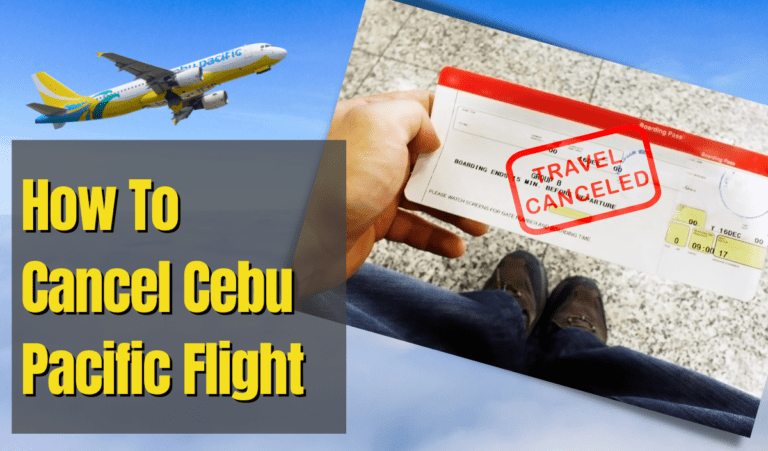Cebu Pacific Payment Options: Your EveryJuan airline offers customers a range of convenient payment options. As travelers search for the ideal mode of payment, they can rest assured knowing that Cebu Pacific provides a hassle-free experience by offering various channels through which bookings can be made. From credit and debit cards to online banking and payment centers, Cebu Pacific ensures that their passengers can effortlessly complete their transactions, allowing them to focus on planning their journeys with peace of mind.
Whether booking a flight online or through their Cebu Pacific mobile app, you can choose from several convenient and secure payment methods. In this article, we will explore each payment option in detail so you can choose the one that best suits your needs.
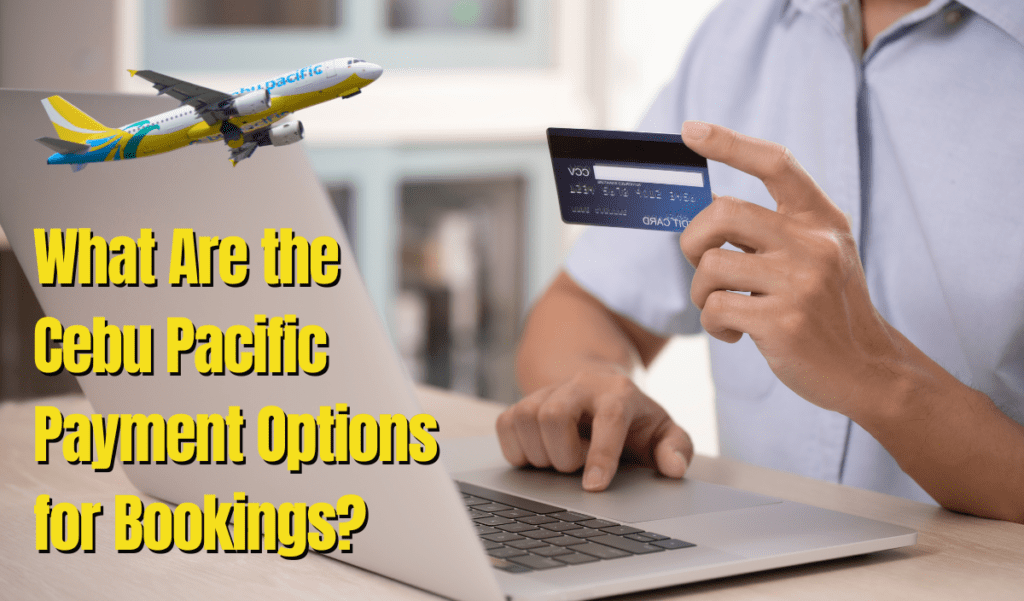
Table of Contents
Have other questions regarding Cebu Pacific? Check out other Cebu Pacific FAQs.
Check out the top tips on Booking Cebu Pacific Promo Flights.
Cebu Pacific Payment Options: Travel Fund

Cebu Pacific Travel Fund is a virtual wallet storing the total amount paid for an existing flight booking. It can be used as a payment form when making a new flight reservation and for purchasing future add-ons. This service is offered for canceled flights or those with schedule changes exceeding sixty minutes.
This feature extends to customers who purchased CEB Flexi during their initial booking. They now have the option to convert their booking to a Travel Fund for Voluntary Change or Cancellation purposes. Despite being non-transferable, the fund’s owner can use it to make a booking for their family and friends through their MyCebuPacific account.
For more information on how to use the Travel Fund, follow this link. Please remember, if you own a MyCebuPacific Account, you must log in to utilize the Travel Fund. Non-members must provide their 6-digit booking reference number containing the Travel Fund. If points are insufficient, it is possible to combine your Travel Fund with other forms of payment.
Cebu Pacific Payment Options: Credit Card Payments

Credit card payment is among the most popular methods for Cebu Pacific bookings. Customers can use major credit cards such as Visa, Mastercard, American Express, and JCB to pay for their flights. This option allows for a quick and seamless transaction, providing customers with immediate booking confirmation. It is important to note that customers should ensure their credit card has sufficient credit limit to cover the booking cost.
Cebu Pacific Payment Options: Debit Card Payments
Cebu Pacific also accepts debit card payments for customers who prefer to use their debit cards. Customers can use major debit card brands like credit card payments such as Visa and Mastercard to make their bookings. Debit card payments offer the convenience of using funds directly from your bank account without worrying about overspending. It’s important to ensure that your debit card is enabled for online transactions before making a payment.
Cebu Pacific Payment Options: E-Wallets

For those opting for online and cashless payment methods, an e-wallet is a viable option. To utilize e-wallet payment, you must maintain an existing and verified account. Cebu Pacific accepts several e-wallet service providers, including GrabPay, GCash, Maya, and PayPal. However, GrabPay, GCash, and Maya only process payments in Philippine pesos (PHP). Consequently, your booking total will be converted into PHP, and you will be charged accordingly.
Gcash
Cebu Pacific also offers Gcash as a payment method for their customers. Gcash is a popular mobile payment option in the Philippines, allowing users to pay for goods and services through mobile phones. To make a payment using Gcash, customers need to link their Gcash account to their Cebu Pacific account and select Gcash as their preferred payment method during the booking process. This option is convenient for users who prefer to pay using mobile devices.
Check out A Step-by-Step Guide on How to Pay Cebu Pacific via GCash.
PayPal
Another popular payment option for Cebu Pacific bookings is PayPal. PayPal is a secure online payment platform allowing customers to link their bank accounts, credit cards, or debit cards to their accounts. By selecting PayPal as the payment method, customers can make quick and hassle-free transactions without the need to enter their card details for every booking. This option benefits customers who value the security and convenience that PayPal offers.
Cebu Pacific Payment Options: Bancnet
Cebu Pacific also accepts payments through Bancnet, a widely recognized electronic payment platform in the Philippines. Customers with Bancnet-enabled debit cards can choose this payment option during booking. Bancnet offers a secure and efficient way to make payments, ensuring that customers’ personal and financial information remains protected. This option is popular among customers who prefer using local payment platforms.
Cebu Pacific Payment Options: Alipay
Cebu Pacific also accepts payments through Alipay for customers visiting from China or those with Alipay accounts. Alipay is a widely used mobile and online payment platform in China, providing users a convenient and secure way to make payments. By selecting Alipay as the payment method, customers can complete their bookings seamlessly without needing additional payment information. This option caters to the growing number of Chinese tourists and travelers who choose Cebu Pacific for their flights.
Cebu Pacific Payment Options: Over-the-Counter Payments
Cebu Pacific understands that not all customers can access credit cards or online payment platforms. That is why they offer over-the-counter payments as an alternative option. Customers can visit authorized payment centers such as banks or payment kiosks to settle their bookings in cash. The Cebu Pacific payment options via over-the-counter include 7-Eleven, ECPay, Robinsons Bank, Robinsons Department Store, and SM Payment Center. This option provides flexibility for those who prefer to handle their payment in person or for customers who may not have access to online payment facilities. A payment reference number will be given during the booking process, which customers can present at the payment center when making their payment.
Please take note:
- When making a payment for a booking, you must have the correct 12-digit reference number. Payments must be made for the exact total indicated in the booking. Any payments that are more or less than the stated amount will not be processed. Also, it’s important to pay within the given time frame, failing which could cancel your booking.
- It’s advisable to keep all transaction receipts as proof of payment. This is essential in case of any payment disputes or requirements for reimbursement. These receipts can provide a financial transaction record and help maintain financial transparency.
- If you plan to pay through 7-Eleven, it can only accept a maximum of PHP 10,000. Should your booking total exceed this amount, consider using other payment methods. Payment via credit/debit cards or e-wallets is recommended for higher amounts. This allows for the easy and smooth processing of larger payments.
ECPay

- Visit a CLIQQ Kiosk Machine located at an EC near your location, or alternatively, use the CLIQQ Mobile App.
- Select the option ‘Bills Payment’ or ‘Pay Bills.’
- Utilize the Search tab in the upper right portion of your screen and type in ‘CEBUPACIFIC.’
- Alternatively, you can select ‘CEBUPACIFIC’ under the ‘Airline’ category.
- Fill out the necessary fields with the required information: Enter your unique 12-digit reference number, your full name, and the total amount due.
- Take the bar-coded payment slip the machine or app provides and present it to the cashier to proceed with your payment.
- Once your payment has been successfully processed, the cashier will provide an acknowledgment receipt as proof of your transaction.
7 Eleven

- Visit a CLIQQ Kiosk Machine located at a 7-Eleven near your location, or alternatively, you can use the CLIQQ Mobile App.
- Choose the ‘Bills Payment’ or ‘Pay Bills’ option.
- Use the Search tab in the screen’s upper right corner and type ‘CEBUPACIFIC’.
- You also have the option to select ‘CEBUPACIFIC’ under the ‘Airline’ category.
- Fill in the necessary information in the required fields: include your 12-digit reference number, full name, and the total amount due.
- Acquire the bar-coded payment slip and present it to the cashier to make your payment.
- Once the cashier has successfully processed your payment, they will provide you with an acknowledgment receipt as proof of your transaction.
Robinsons Bank
Over-the-Counter
- Visit any Robinsons Bank Branch nearest to you.
- Upon arrival, request for a Robinsons Bank Payment Slip.
- Fill out the payment slip, making sure to fill in the required details:
- The Biller account name should be written as “Cebu Pacific.”
- Input your unique 12-digit reference number.
- Provide your contact number.
- Write your full name.
- Once the payment slip is filled out fully and correctly, submit it at the counter to proceed with the payment process.
Personal Online Banking
- Start by logging into your Robinsons Bank account.
- Navigate to the menu, then select ‘Transfer & Pay’.
- Choose your source account from the given options.
- You will see a Payee Type. Select ‘Biller’.
- A prompt will appear saying ‘Pay This Company/Biller’; click on it and select ‘Cebu Pacific’.
- In the Subscriber Number field, enter your unique 12-digit reference number.
- In the Subscriber Name field, input your full name.
- Fill in the total amount due in the Amount field.
- After all fields have been accurately filled, select ‘Continue.’
- A prompt will ask you to confirm your payment, confirm it.
- Upon successful payment, a payment confirmation screen will pop up showing your transaction reference number.
- Additionally, an email will be sent to you regarding the status of your transaction.
Robinsons Department Store
- Visit any Robinsons Department Store within your proximity.
- Obtain a payment form and complete it by indicating the needed details, such as your unique 12-digit reference number and the total amount due.
- Once the form is fully filled out, present it at the counter to make your payment.
- After completing your payment, double-check your receipt to confirm your payment details.
- After completing the payment process, a copy of your Itinerary Receipt will be mailed to your provided email address.
SM Department Store
- Head over to any SM Bills Payment branch in your area.
- Secure the SM Bills Payment form and complete it with the necessary details. This should include your 12-digit reference number, full name, and due amount.
- After you’ve thoroughly filled out the form, proceed to submit it at the payment counter.
- Once your payment transaction is completed, check your issued receipt for confirmation of your payment details. Ensuring all the information is correct and matches your intended payment is essential.
United Arab Emirates (UAE): Al Ansari Exchange

- Visit any branch of Al Ansari Exchange near your location in the United Arab Emirates.
- Along with a valid identification document, provide the relevant details necessary for the payment, including your 12-digit reference number, full name, and mobile number.
- After completing the payment process, check your receipt to confirm your payment details.
Cebu Pacific Payment Options: Online Banking
Online banking is another convenient payment option for Cebu Pacific bookings. Customers can use their preferred online banking service to transfer funds directly from their bank accounts to Cebu Pacific’s designated account. This option allows for a seamless and secure transaction without additional third-party platforms. Customers should ensure that their online banking service supports fund transfers to Cebu Pacific before selecting this payment option.
Cebu Pacific Payment Options: ATM Payments
Customers with bank accounts with participating banks can also make payments for their Cebu Pacific bookings through ATMs. This payment option allows for a quick and hassle-free transaction, as customers can select the “Bills Payment” option on the ATM menu and follow the prompts to settle their bookings. It is important to note that customers should verify if their bank is a participating partner of Cebu Pacific before using this payment method.
Frequently Asked Questions Regarding Cebu Pacific Payment Options
Does Cebu Pacific take Afterpay?
Cebu Pacific does not currently accept Afterpay as a method of payment. Afterpay is a buy now, pay later service not widely accepted by all companies and industries, particularly in the travel and airline industry. Cebu Pacific mainly accepts payments through credit/debit cards, PayPal, Alipay, and payment centers.
How do I pay Cebu Pacific payment via Cebuana Lhuillier?
To pay Cebu Pacific payment via Cebuana Lhuillier, select the ‘payment centers’ option when booking your flight. You will receive a 14-digit reference number and the amount to be paid. Then, visit your nearest Cebuana Lhuillier branch within 24 hours, provide your reference number, and make the payment. Once the payment has been made, your booking will be confirmed.
Can I use my debit card for Cebu Pacific?
Yes, Cebu Pacific accepts debit cards as one of their payment methods. Local and foreign-issued debit cards (Visa, MasterCard, and JCB) can be used on their website or app during booking. Make sure to have enough balance in your account to cover the total flight cost, as immediate debiting will occur.
In conclusion, Cebu Pacific offers a variety of payment options for its customers, ensuring a convenient and secure booking experience. Customers can choose the payment method that best suits their preferences, from credit card payments to online banking and over-the-counter payments. Whether you’re booking a domestic or international flight, Cebu Pacific’s comprehensive range of payment options ensures that everyone can easily and quickly settle their bookings.
For more information, booking, and information, head to Cebu Pacific Air Official Website or call the reservation hotlines (02) 8702 0888 or (032) 230-8888.