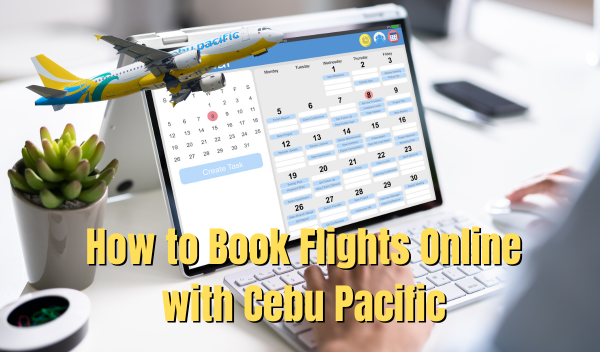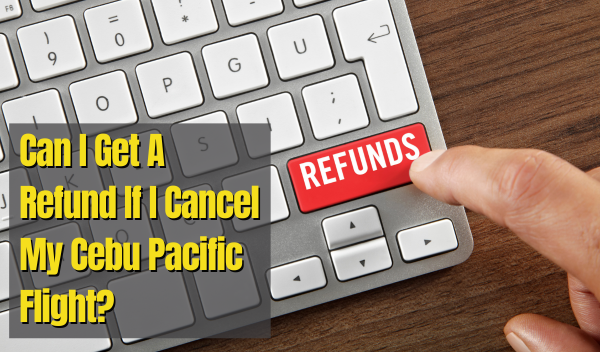Discover the purpose, benefits, and utilization of the Cebu Pacific Travel Fund, designed for those seeking affordable traveling options.
The Cebu Pacific Travel Fund is a flexible feature that consolidates previously used or unused tickets, allowing travelers to store the value of these tickets for later use. It is designed to assist customers who wish to cancel or postpone their traveling plans. Instead of asking for a refund or losing their money, travelers can now save the amount in this travel fund for future use.

Table of Contents
What is the Cebu Pacific Travel Fund?
The Cebu Pacific Travel Fund is a virtual wallet that allows you to store the value of your existing booking. It is stored in your MyCebuPacific account and does not expire. The Travel Fund can be used to book flights for anyone, providing flexibility and convenience.
The value included in the Travel Fund consists of fares, taxes, all unused add-ons, admin fees, and handling fees. However, flight fees are excluded from the Travel Fund. It is offered for canceled flights or flights with schedule changes of more than sixty (60) minutes. Additionally, guests who purchased CEB Flexi during their initial booking can also opt for Travel Fund for voluntary change or cancellation purposes.
Converting your booking to Cebu PacificTravel Fund offers several benefits. Firstly, the Travel Fund stored in your MyCebuPacific account does not expire and can be used to book flights for anyone. This allows for faster payment and booking, as you have a ready fund available whenever you are ready to travel again. You can also use your Travel Fund to pay for airport fees such as excess baggage or gate baggage. Furthermore, the Travel Fund can be used to pay for the bookings of your family members or friends.
The validity of the Cebu Pacific Travel Fund starts on August 1, 2023. All valid Travel Funds in MyCebuPacific accounts on this date will no longer expire. If you have an existing Travel Fund in your MyCebuPacific account, its validity will not be affected. It will still be considered non-expiry as long as it is still valid by August 1, 2023.
To check if your booking has been stored in a Travel Fund, you can refer to the itinerary sent to the email registered during booking. The itinerary will contain the booking reference, which can be used to view the Travel Fund balance. You can retrieve your booking by entering the booking reference number and the last name of any of the passengers on the Manage Booking portal. From there, you can click on the “My Travel Fund” tab to view your balance. Additionally, the Travel Fund balance will be sent to the registered email address within forty-eight (48) hours after successfully converting your booking to Travel Fund.
If your Cebu Pacific Travel Fund is stored in the booking reference number, you can check the balance by retrieving your booking on the Manage Booking portal. If your Travel Fund is stored in your MyCebuPacific account, you can log in to your account on the website or Cebu Pacific Mobile App and click on the “My Travel Fund” tab to view your balance. It is important to note that the expiration date indicated is for the Travel Fund that will expire first, so make sure to use your Travel Fund before it expires.
If you have an existing Travel Fund that is not in your MyCebuPacific account, you can transfer it by adding the Travel Fund stored in the booking reference to your account. This can be done if the email address or name of any of the passengers in the booking matches that of the MyCebuPacific account details. Instructions for transferring the Travel Fund can be found in a step-by-step guide provided.
Creating a MyCebuPacific account is recommended as it allows you to enjoy additional benefits such as using the Manage Booking feature to make changes to your flights or purchase add-ons, receiving notifications for promos and seat sales, and setting preferences for easier booking. If you have a Travel Fund, transferring it to your MyCebuPacific account will enable you to use it to book flights or purchase add-ons for anyone.
To check your Cebu Pacific Travel Fund balance, you can log in to your MyCebuPacific account and click on the “My Travel Fund” tab. If you converted your booking to Travel Fund while not logged in, you can retrieve your booking on the Manage Booking portal and click on the “My Travel Fund” tab. The Travel Fund balance will also be sent to the booking’s registered email address within forty-eight (48) hours after conversion.
If your Travel Fund is smaller than expected, it may be because flight fees such as hold fees or cancel fees are excluded from the Travel Fund. If the Travel Fund amount you are looking for is not in your MyCebuPacific account, it may have been stored in your old booking reference number. Instructions for using or redeeming the Travel Fund without logging in to your account can be found.
The Cebu Pacific Travel Fund balance can be viewed on the dashboard of your MyCebuPacific account. Clicking the question mark beside it will show the earliest expiration date. To know the expiration date per transaction, you can click on “My Travel Fund”.
The Travel Fund can be used to book flights to any destination, including domestic and international destinations, as well as promo flights. You are allowed to book more than one flight to use up your Travel Fund within its validity period. If your booking has multiple passengers, you can split the Travel Fund among the passengers in a single booking. This can be done by selecting “Cancel Flight” online and splitting the amount equally among the passengers before converting it to Travel Fund.
Refunding the Cebu Pacific Travel Fund is not allowed, except in the case of the owner of the Travel Fund being deceased. In such scenarios, you can contact Cebu Pacific through their agent-assisted channels and prepare the necessary documents.
The transaction history of your Travel Fund can be viewed on the “My Travel Fund” page. It consists of three main sections: Travel Fund Summary, Transaction Details, and Credit Details. The Travel Fund Summary provides your account number, total Travel Fund balance, and expired Travel Fund value. The Transaction Details section shows the history of all transactions when you converted your booking to Travel Fund, including credits and debits. The Credit Details section lists all bookings converted to Travel Fund.
After creating the Travel Fund, it will appear in your account within 24 hours. If you do not see it, you can get in touch with Cebu Pacific for assistance.
Have other questions regarding Cebu Pacific? Check out other Cebu Pacific FAQs.
Cebu Pacific Travel Fund Frequently Asked Questions (FAQs)
What is the Cebu Pacific Travel Fund and how can it be used?
The Cebu Pacific Travel Fund refers to a virtual wallet where the value of your existing bookings is stored within your MyCebuPacific account. This stored value includes fares, taxes, all unused add-ons, admin fees, and handling fees, but excludes flight fees. You can use this fund to book flights for anyone, offering you flexibility and convenience. It can also be used for faster payment and booking of future flights, paying for airport fees such as excess baggage or gate baggage, and paying for the bookings of your family members or friends.
How can I check if my booking has been stored in a Travel Fund and how can I view the Travel Fund balance?
You can check if your booking has been stored in a Travel Fund by referring to the itinerary sent to the email registered during booking. This itinerary contains the booking reference, which can be used to view the Travel Fund balance. To view your balance, simply enter the booking reference number and the last name of any of the passengers on the Manage Booking portal, then click on the “My Travel Fund” Tab.
How can I transfer my existing Cebu Pacific Travel Fund that is not in my MyCebuPacific account?
You can transfer an existing Travel Fund by adding the Travel Fund stored in the booking reference to your MyCebuPacific account. This can only be done if the email address or the name of any of the passengers in the booking matches that of the MyCebuPacific account details. A step-by-step guide is provided in your MyCebuPacific account for instructions on the transfer.
What benefits will I enjoy by creating a MyCebuPacific account?
Creating a MyCebuPacific account is recommended as it yields several advantages such as the ability to use the Manage Booking feature to make certain changes to your flights or purchase add-ons, receive notifications for promos and seat sales, set preferences for easier booking, and the ability to use your transferred Travel Fund to book flights or purchase add-ons for anyone.
Can I use my Cebu Pacific Travel Fund to book flights to any destination?
Yes, your Travel Fund can be used to book flights to any destination, including both domestic and international flights as well as promo flights. The Travel Fund also allows you to book more than one flight within its validity period. Plus, if your booking includes multiple passengers, the Travel Fund can be split among the passengers in a single booking.
Can I refund my Cebu Pacific Travel Fund?
Unfortunately, refunding the Travel Fund is not typically allowed. The only exception is in the case of the owner of the Travel Fund being deceased. In such scenarios, you can contact Cebu Pacific through their agent-assisted channels and prepare the necessary documents for the refund process.
How can I view the transaction history of my Cebu Pacific Travel Fund?
To view the transaction history of your Travel Fund, go to the “My Travel Fund” page in your MyCebuPacific account. Here, you’ll find three main sections: the Travel Fund Summary, Transaction Details, and Credit Details. The Travel Fund Summary provides your account number, the total Travel Fund balance, and the expired Travel Fund value. The Transaction Details section shows the history of all transactions when you converted your booking to Travel Fund, including credits and debits, while the Credit Details section lists all bookings converted into Travel Fund.
What happens to my Travel Fund if it’s smaller than expected?
If your Cebu Pacific Travel Fund balance appears smaller than expected, it could be due to certain fees such as hold fees or cancel fees not being included in the Travel Fund. If the Travel Fund amount you’re expecting isn’t in your MyCebuPacific account, it could be stored in your old booking reference number. Instructions for using or redeeming the Travel Fund without logging in to your account can be found in your MyCebuPacific account.
How can I see the expiration date for my Cebu Pacific Travel Fund?
You can see the expiration date for your Travel Fund on the dashboard of your MyCebuPacific account. By clicking on the question mark next to the Travel Fund balance, the earliest expiration date will be shown. If you wish to know the expiration date per transaction, simply click on “My Travel Fund” on your account.
How can I split the Cebu Pacific Travel Fund among passengers in a single booking?
If you made a booking for multiple passengers and you want to split the Travel Fund among them, you can accomplish this by selecting “Cancel Flight” online and splitting the amount equally among the passengers before converting it to a Travel Fund.
What happens after I create my Travel Fund?
After creating the Travel Fund, it should appear in your MyCebuPacific account within 24 hours. If the Travel Fund isn’t visible by the given timeframe, you may need to contact Cebu Pacific for assistance.
How does the non-expiry benefit work for the Cebu Pacific Travel Fund?
The Travel Fund in your MyCebuPacific account does not expire, providing you with a ready fund for travel whenever you are ready. Starting August 1, 2023, all valid Travel Funds in a MyCebuPacific account will be considered non-expiry. So, if you have an existing Travel Fund in your MyCebuPacific account on this date, its validity will not be affected and it will still be considered a non-expiry fund.
What are the benefits of converting my booking into a Cebu Pacific Travel Fund?
Converting your booking into a Travel Fund provides numerous benefits. Firstly, it allows for faster bookings and payments as the money is readily available. Secondly, it allows the versatility to use your Travel Fund to book flights for anyone and to pay for airport fees such as excess baggage or gate baggage.
I have a travel fund that’s not in my MyCebuPacific account. How can I transfer it?
To transfer your existing Travel Fund. that is not in your MyCebuPacific account. You can add the Travel Fund stored in the booking reference to your account. Ensure the email address or name of any of the passengers in the booking matches that of the MyCebuPacific account details, and then follow the step-by-step guide provided for the transfer.
How does the Travel Fund handle voluntary changes or cancellations?
If guests have purchased CEB Flexi during their initial booking, they have the option to convert their booking to a Travel Fund for any voluntary change or cancellation they wish to make. This enables travelers to make flexible changes without any financial losses.
How can my Travel Fund be used for family members or friends?
The Travel Fund offers flexibility in allowing funds to be used not only for your bookings but also for the bookings of your family members and friends. This versatility offers convenience and can facilitate planning group trips or help you assist others in their travel needs.
Where can I find my Travel Fund balance?
Your Travel Fund balance can be found by logging into your MyCebuPacific account and clicking on the “My Travel Fund” tab. Alternatively, if you’ve converted your booking to a Travel Fund while not logged in, you can retrieve your booking on the Manage Booking portal and click on the “My Travel Fund” tab. Additionally, your Travel Fund balance will be sent to the registered email address used for booking within 48 hours after conversion.
How do I transfer a Travel Fund stored in a booking reference number to my MyCebuPacific account?
If your Travel Fund is stored in the booking reference number and not in your MyCebuPacific account, it can be transferred by adding the Travel Fund to your account. The transfer is possible if the email address or name of any of the passengers in the booking matches the details in the MyCebuPacific account. Step-by-step instructions for transferring Travel Funds are provided in the account.
Can I view the expiration date per transaction of my Travel Fund?
Yes, the expiration date per transaction can be viewed by clicking on “My Travel Fund.” However, it’s vital to remember that the expiration date shown on your MyCebuPacific account’s dashboard is for the first Travel Fund that will expire, as the expiration date for each fund may vary.
Can I use my Travel Fund for promo flights?
Yes, your Travel Fund can be utilized for promo flights as well as flights to domestic and international destinations. It’s a flexible solution that allows you to make the best travel decisions to suit your schedule and budget.
To sum up, the Cebu Pacific Travel Fund adds another feather to the cap of this forward-looking airline’s customer-centric initiatives. It serves as an assurance and a budgeting tool for travelers, promising a safeguarded, flexible, and financially efficient travel experience. It is a clear reflection of the company’s commitment to adapt to changing customer needs and to provide practical and innovative solutions to ever-evolving travel conundrums. For budget travelers looking to maximize their options while securing their financial commitments, the Cebu Pacific Travel Fund is indeed a notable consideration.
For more information, booking, and information, head to Cebu Pacific Air Official Website or call the reservation hotlines (02) 8702 0888 or (032) 230-8888.