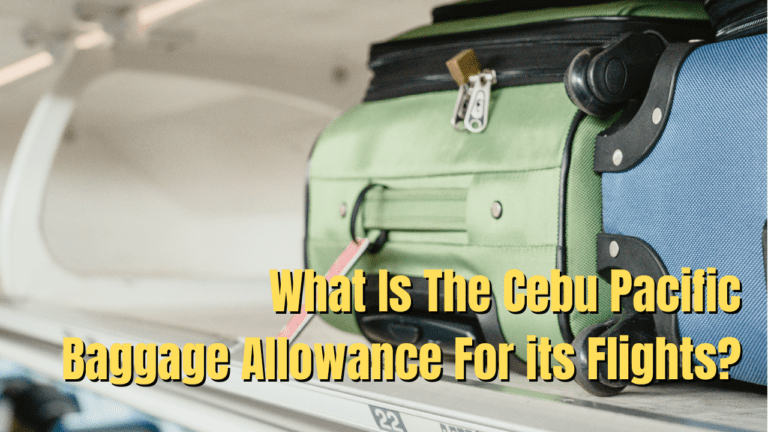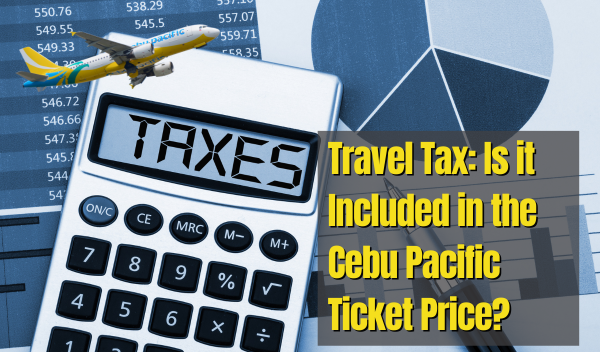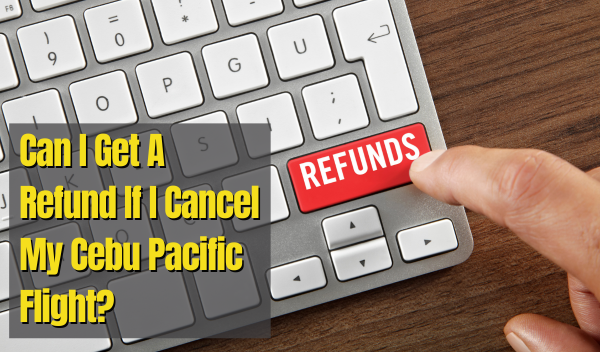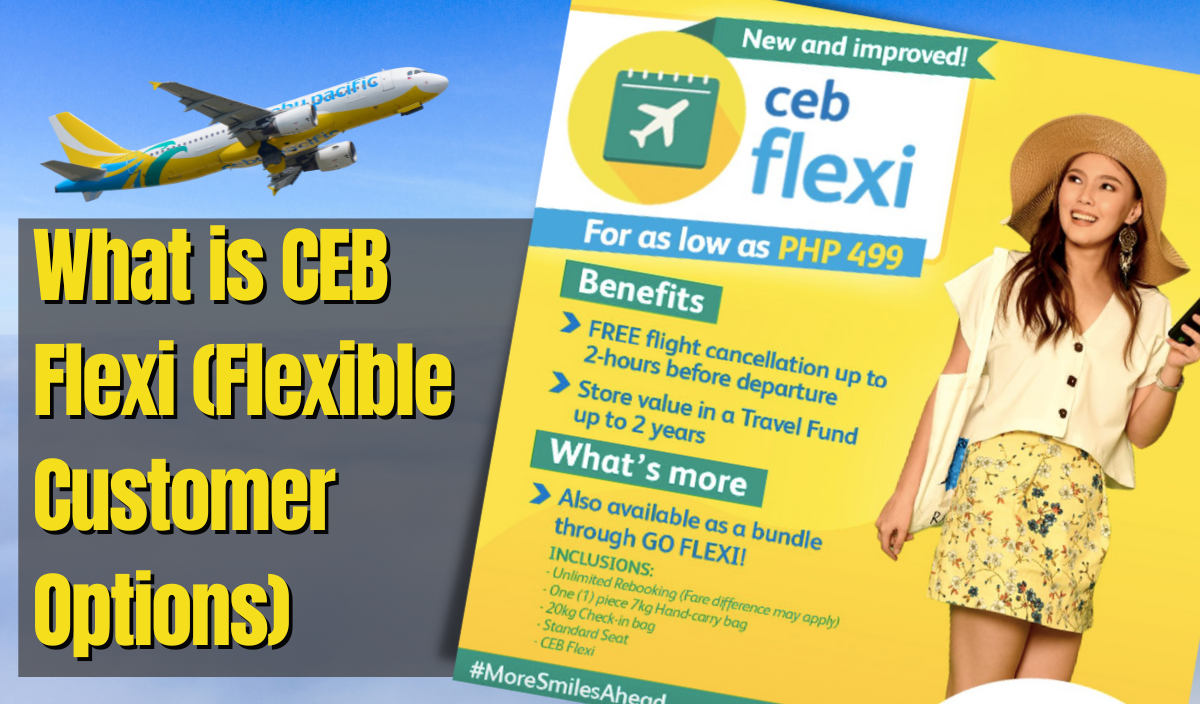Cebu Pacific Air offers its customers a Cebu Pacific Mobile App, allowing them a seamless and enhanced travel experience. The app provides a range of features and functionalities that make booking, managing flights, and accessing in-flight services much more convenient.
Table of Contents
Platforms for which the Cebu Pacific Mobile App is available

The Cebu Pacific Air mobile app is available for Android and iPhone devices. This ensures that many users can access the app, regardless of their device preference. Customers can easily download the app and enjoy its benefits if they use an Android smartphone or an iPhone.
Downloading the Cebu Pacific Mobile App

Steps to download Cebu Pacific Mobile App for Android devices
To download the Cebu Pacific mobile app on an Android device, follow these simple steps:
- Open the Google Play Store on your Android device.
- Search for “Cebu Pacific Air” in the search bar.
- Tap on the Cebu Pacific Air app from the search results.
- Click the “Install” button to start the download and installation process.
- Once the app is installed, you can open it and begin registering and logging in.
Steps to download Cebu Pacific Mobile App for iPhone devices
To download the Cebu Pacific mobile app on an iPhone device, follow these simple steps:
- Open the App Store on your iPhone device.
- Search for “Cebu Pacific Air” in the search bar.
- Tap on the Cebu Pacific Air app from the search results.
- Click the “Get” button to start downloading and installing.
- Once the app is installed, you can open it and begin registering and logging in.
Registration and Login using the Cebu Pacific Mobile App
How to register on the Cebu Pacific Mobile App
To register on the Cebu Pacific mobile app, follow these steps:
- Open the app on your device.
- Tap on the “Register” or “Sign Up” button.
- Fill in the required information, such as your name, email address, and contact details.
- Create a unique username and password for your account.
- Accept the terms and conditions and privacy policy.
- Tap on the “Register” or “Sign Up” button to complete the registration process.
How to log in to the Cebu Pacific Mobile App
To log in to the Cebu Pacific mobile app, follow these steps:
- Open the app on your device.
- Tap on the “Log In” or “Sign In” button.
- Enter your registered username and password.
- Tap on the “Log In” or “Sign In” button to access your account.
Benefits of registering on the app
Registering on the Cebu Pacific mobile app offers several benefits, including:
- Faster and more convenient booking process.
- Access to exclusive deals and promotions.
- The ability to manage flight schedules and bookings.
- Seamless integration with the airline’s Go Rewards Cebu Pacific.
- Easy access to in-flight services and information.
- Improved communication and notifications regarding your flights.
Booking Flights with the Cebu Pacific Mobile App
Steps to book flights via the Cebu Pacific Mobile App
To book flights using the Cebu Pacific Air mobile app, follow these steps:
- Log in to the app using your registered account.
- Tap on the “Book Flights” or “Search Flights” option.
- Enter your desired travel details, including the departure and arrival airports, dates, and number of passengers.
- Click on the “Search” or “Find Flights” button.
- Browse the available flight options and select the one that suits your preferences.
- Review the flight details, including the price and schedule.
- Enter the passenger details and complete the payment process to confirm your booking.
Availability of different classes and prices
The Cebu Pacific mobile app offers a range of classes and prices to cater to different travel preferences and budgets. Customers can choose from Economy Class, Premium Economy, and Business Class. Each class offers different amenities and services, with varying price points to accommodate different needs.
Managing flight schedules and bookings
The Cebu Pacific mobile app allows users to manage their flight schedules and bookings easily. After booking a flight, customers can view and modify their flight details through the app, such as the date and time. Additionally, users can access their booking information, including e-tickets and flight itineraries, for easy reference and convenience during their travel.
Check-in Feature on the Cebu Pacific Mobile App
How the Check-in feature works
The Check-in feature on the Cebu Pacific Air mobile app enables customers to check-in for their flights conveniently from their mobile devices. This eliminates the need to queue at the airport and allows for a smoother and faster check-in process. Users can simply provide their booking details and select their preferred seat through the app.
Benefits of using the Check-in feature
Using the Check-in feature on the Cebu Pacific mobile app offers several benefits, including:
- Time-saving: Avoid lengthy queues at the airport by checking in from the comfort of your own device.
- Seat selection: Choose your preferred seat in advance, ensuring a more comfortable journey.
- Convenience: Access your boarding pass directly on your mobile device, eliminating the need for printed documents.
- Offline accessibility: Even without an internet connection, you can still access your boarding pass on the app.
How far in advance you can check-in using the app
Customers can check-in using the Cebu Pacific Air mobile app as early as 72 hours before their scheduled departure time. This allows ample time to complete the check-in process and secure your preferred seat. Checking in as early as possible is recommended to avoid any last-minute inconveniences or issues.
In-App Baggage Management
Features for managing your luggage
The Cebu Pacific mobile app provides users with comprehensive features for managing their luggage conveniently. These features include:
- Baggage calculator: Determine the weight and number of bags allowed based on your ticket type and destination.
- Baggage add-on: Pay for additional baggage allowance directly through the app.
- Baggage tracking: Track the status of your checked-in baggage throughout your journey, ensuring peace of mind.
- Lost and found: Report any lost or mishandled baggage through the app for quick resolution.
Step by step process for managing baggage via the app
To manage your baggage using the Cebu Pacific mobile app, follow these steps:
- Open the app and log in to your account.
- Tap on the “Manage Booking” or “My Bookings” option.
- Select the relevant booking that you wish to manage.
- Click on the “Baggage” or “Manage Baggage” option.
- Use the baggage calculator to determine your baggage allowance.
- If you require additional baggage allowance, select the “Add Baggage” option and proceed with the payment option.
- Monitor the status of your checked-in baggage through the app’s tracking feature.
- In case of any issues with your baggage, report it through the “Lost and Found” option for assistance.
Rewards Program Integration
Understanding Cebu Pacific Air’s loyalty program
Cebu Pacific Air offers a loyalty program called “GetGo,” which allows frequent flyers to earn points and enjoy exclusive rewards and benefits. The loyalty program is designed to enhance the travel experience for customers and provide them with additional perks and privileges.
How the app integrates with the rewards program
The Cebu Pacific mobile app seamlessly integrates with the GetGo rewards program, allowing users to earn and redeem points directly through the app. Customers can easily link their GetGo account to their app profile, track their points balance, and browse and redeem exclusive rewards and discounts.
Tracking and redeeming points through the app
To track and redeem points through the Cebu Pacific Air mobile app, follow these steps:
- Log in to the app using your registered account.
- Tap on the “GetGo” or “Rewards” option.
- Enter your GetGo membership details and link your account to the app.
- Once linked, you can view your points balance and transaction history.
- Please choose from the available rewards and discounts and redeem them using your accumulated points.
- Follow the prompts and instructions to complete the redemption process.
In-Flight Services and Information
Information available about in-flight services
The Cebu Pacific mobile app provides users with comprehensive information about in-flight services offered by the airline. This includes details about onboard amenities, entertainment options, meal selections, special assistance, and more. The app ensures that customers are well informed and prepared for their in-flight experience.
How to utilize in-flight services via the Cebu Pacific Mobile app
To utilize in-flight services through the Cebu Pacific Air mobile app, follow these steps:
- Open the app and log in to your account.
- Tap on the “In-Flight Services” or “Onboard Experience” option.
- Browse through the available services, such as entertainment options, meal selections, and duty-free shopping.
- Make any necessary selections or purchases through the app.
- If applicable, save your selections for easier access during your flight.
Cebu Pacific Mobile App Safety and Security
Security features of the app
The Cebu Pacific mobile app prioritizes the safety and security of its users’ personal information and transactions. The app is encrypted to ensure the protection of sensitive data, such as credit card details and personal information. Additionally, the app incorporates various security measures, such as multi-factor authentication, to prevent unauthorized access to user accounts.
Data protection and privacy policy
Cebu Pacific Air follows strict data protection and privacy policies to safeguard customer information. The airline maintains compliance with relevant data protection regulations and ensures that data is collected and processed only for legitimate purposes. Personal information provided by users is treated with the utmost confidentiality and used only for necessary travel-related transactions.
User feedback on app security
The Cebu Pacific mobile app has received positive feedback regarding its security measures. Users appreciate the app’s robust security features, encryption protocols and secure login process. The airline actively seeks user feedback and continuously strives to improve its app’s security to provide its customers a safe and secure digital environment.
Cebu Pacific Air, a renowned airline company, has provided its customers with a mobile app to enhance their travel experience. This mobile application offers a range of features that enable users to manage their bookings conveniently, check flight schedules and statuses, and even perform online check-ins. With a user-friendly interface and efficient functionality, the Cebu Pacific Air mobile app serves as a valuable companion for individuals seeking a seamless and hassle-free journey.
Understanding Cebu Pacific Air
Overview of the airline
Cebu Pacific Air is a Philippine low-cost carrier operating domestic and international flights. Established in 1996, the airline has become one of the country’s largest and most popular carriers, offering affordable and convenient air travel options to a wide range of destinations.
The airline’s digital presence
Cebu Pacific Air has a strong digital presence, providing customers with various online platforms to access flight information, make bookings, and manage their travel itineraries. In addition to its website, the airline also offers a mobile app, which enables users to access these services conveniently from their mobile devices.